Recurring Billing Software
Recurring Billing Software is a system of various billing functions and automated internal processes to execute orders, generate invoices, send them to customers, collect payments and perform payment reconciliation at regular intervals.
Let us understand with a simple example –
Suppose an online magazine store (a subscription-based company) offers various online subscription services like Business Magazine, Trade Magazine, and NewsPaper. In this business model, the owner is supposed to charge customers monthly (depending on the subscription schedule) for consecutive copies of a magazine or a newspaper. To achieve that, the company needs a solution to streamline the entire process, which includes generating invoices with accurate charges, sending them to customers and collecting the funds automatically.
How does it work?
The process starts with generating an invoice when a customer purchases a recurring subscription, as shown in the diagram. Next, the system sends a notification to the customer before collecting payments and reconciles them with the invoices for revenue realisation. The system repeats the same process every month (as per defined intervals) to charge the next period until the customer cancels the subscription. Besides all these, the system takes care of notifying customers at different stages during the process.
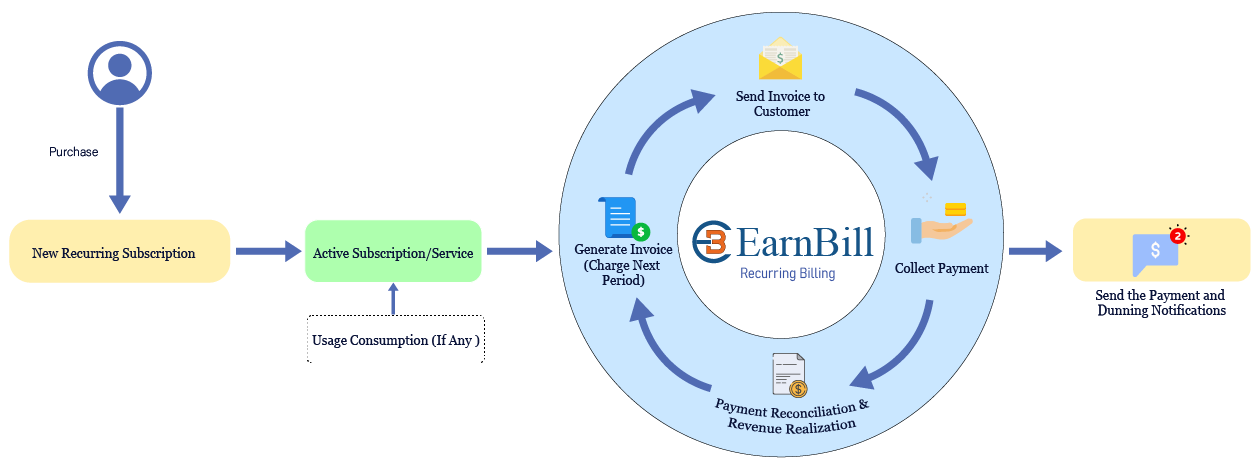
Further, in a typical subscription-based model, businesses expect a few other functionalities from a recurring billing solution, like a free trial, upgrade, downgrade and suspension/cancellation of a subscription plan. For example, a company can offer free trials to their customers (as part of a promotion plan) for a certain period before collecting payments and activating recurring subscriptions. The free trial subscription becomes active upon successful payment – in this case, the service continues and remains active until the customer cancels the subscription. Not only that, businesses can also temporarily suspend the customer account/service due to non-payment of overdue invoices, and the same can be activated again automatically upon successful payment.
Now, during the active subscription period, a customer may upgrade or downgrade the subscription plan depending on their usage/requirement – this requires proration handling to generate an invoice with appropriate charges. Further, a customer may wish to cancel the subscription at any point.
The EarnBill recurring billing software solves the above business problem by offering a whole list of features/functionalities with the flexibility of customisation to handle any specific requirement at any stage. Additionally, the EarnBill automates the end-to-end business workflow and eliminates manual intervention, which further helps businesses simplify processes seamlessly and efficiently. By automating the billing process, companies can save administrative time, reduce errors, and improve customer satisfaction.
How can EarnBill help your business?
With EarnBill, you get a lot of flexibility to customise the capabilities of the billing process as per your business requirements and customer preferences. In addition to the core billing functions, EarnBill offers some out-of-the-box capabilities listed below.
Billing Cycles
The EarnBill offers multiple lengths of billing cycles like daily, weekly, monthly, quarterly and annually to meet various business requirements. Furthermore, the customer sub-account (parent-child relationship) feature allows you to configure two billing cycles. For example, the billing cycle of a parent customer can be monthly to get invoices every month, but a child customer can have a weekly billing cycle and receive weekly invoices. Consider a scenario of a family plan where each family member can be a sub-customer account, and the owner can be a parent customer.
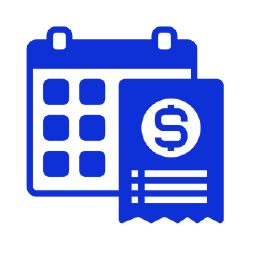
Generate Review Report
This feature enables you to generate a preview billing report before final/actual invoices for any particular billing cycle as an optional feature. The purpose is to validate the simulated invoices, rectify mistakes or inaccuracies and make any corrections needed in the respective subscription order before producing actual invoices. The report also provides a revenue forecast (total invoiced amount) expected for the given billing cycle. The review billing report can be approved or disapproved.
Auto Proration
EarnBill’s prorated billing feature helps you apply proration automatically in recurring billing to ensure customers are charged as expected and generates accurate invoices accordingly. For example, a customer starts or cancels the subscription in the middle of a billing cycle, where businesses need to charge them partially only for the active period when the services are in use. Another use case could be when a customer upgrades or downgrades the plans in the middle of a billing cycle.
Apply Over Payments to Invoices

EarnBill’s recurring billing software offers you a feature to apply payments to unpaid invoices automatically. For instance, if a customer makes an over-payment against a specific invoice, that payment goes to his account as a balance in the EarnBill. In the subsequent month, the system automatically finds such over-payments and links to the unpaid invoice(s).
Apply Credit Note on Invoices Before Payments
With this feature in recurring billing software, businesses can apply the available balance on credit notes to invoices when generated automatically before collecting automatic payments. Suppose a customer has an unpaid invoice of $99 with a previous credit balance of $50 (due to downgrading a plan or overpayment), in that case, EarnBill’s automatic payments processor debits $49 only from the customer’s account after applying the credit balance.
Automatic Payment Processing
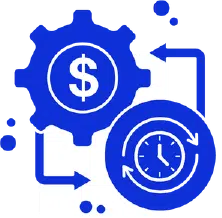
Businesses can leverage this feature to set up automatic payment collection (EarnBill’s secure payment handling) for debiting funds from customer accounts on or before the invoice due date. The feature offers a scheduled job and flexibility to configure the payment attempts as per the business requirements. The collection job initiates the fund collection automatically based on the days configured in the system, relative to the due date. Once the customers receive invoices, the next job is to collect payments from their accounts periodically in a secure manner. This helps the company to improve its cash flow, reduce the risk of customer churn and help improve the customer experience by making it easy for customers to pay for their purchases.
Automatic Invoice Notification
EarnBill’s Notification feature allows you to customize messages and send invoice PDFs automatically to the customer via email. This automation helps save the company time and ensure that customers receive invoices on time. Additionally, the system provides an ad-hoc option to send out invoice(s) to customers as and when needed.
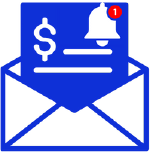
Benefits of EarnBill's Recurring Billing Software
Revenue Realization

The EarnBill automatic collection process helps companies in many ways like sending payment reminders, payment collection (fund debit) and increasing revenue realisation with customer satisfaction. This further minimises revenue leakage by automatically recovering failed payments using the EarnBill configurable retry mechanism. It ensures minimal disruption to your cash flow.
Better Data Insights
The EarnBill automated billing provides various administrative reports which help businesses gain better insights into their billing data. For example, the EarnBill Data Consistency Report checks orders and other data for inconsistencies that may lead to incorrect invoices. It becomes useful to identify areas for improvement, fix any issue early and make better business decisions.
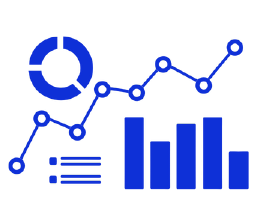
Efficiency & Accuracy

Efficiency and accuracy are the most important quality factors of a software product. EarnBill helps businesses save time and money by automating many manual tasks involved in the billing process, such as creating invoices, sending out bills, and tracking payments. With automated processes, employees can focus on other tasks such as core business activities, productivity, customer service or sales. Not only this, the EarnBill provides an option called Preview Billing report (as described above) that helps you to review the invoices, rectify any inaccuracy found and make necessary corrections before processing the final billing run, further helps eliminate the risk of human error and ensure the highest level of accuracy in the invoices.
Enhanced Customer Satisfaction
Customer satisfaction is a crucial metric for business growth. Keeping this in mind, the EarnBill automated billing helps businesses in several ways like providing accurate invoices and sending out email notifications/alerts automatically to keep customers informed about plan modifications and/or any relevant details regarding the new plan. Further, the system allows customers to view their subscriptions, invoices & payments online using the EarnBill UI (self-service) portal, where they can make secure payments. This transparency and control empower customers, enhancing their satisfaction and reducing support requests.

Scalability and Growth
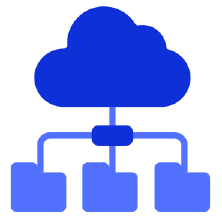
Scalability is an essential component of any software system. Thus, the EarnBill Recurring Billing Software focuses on horizontal scalability and supports growing amounts of data. That means as your business grows, EarnBill effortlessly scales with you. It can handle an expanding customer base, and increased transaction volume and ensure a seamless experience for you and your customers.
Choose EarnBill for your billing needs and leverage its powerful features to streamline recurring billing software operations.
