EarnBill's Multi-Currency and Multi-Lingual
In today’s world, businesses often operate across geographical borders, serving customers from different countries and regions. To effectively manage billing processes in a diverse customer base, companies need billing solutions that accommodate multiple currencies and languages.
We at EarnBill recognize the importance of catering to a global clientele and therefore provide multi-currency and multilingual features with flexibility which empower businesses to streamline their billing operations and enhance customer experiences across language and currency barriers.
Insights on Capabilities:
Multi-Currency Support
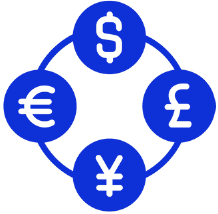
You may be selling your products and services in markets that have different currencies. EarnBill enables you to generate invoices for your customers in the currency that they are expecting and will also make any currency exchange calculations. You can activate currencies as and when required, set exchange rates, and associate exchange rates with specific time periods. This helps you cater international customers, offer pricing flexibility based on local markets and enable customers to pay in their preferred currency.
Multilingual Support
There should not be any language barriers when it comes to clear communication with customers. Considering this, EarnBill offers multiple languages and ensures that customers can access product descriptions, invoices, and notifications in their preferred language, improving their understanding and overall satisfaction. Furthermore, in EarnBill the user interface can be translated so that screens appear in a different language.
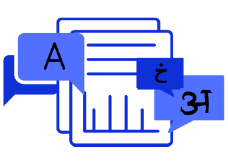
Features & Benefits
Currency Conversion
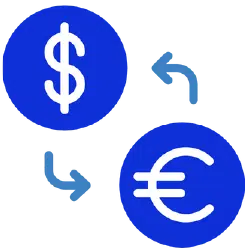
EarnBill automatically converts pricing and billing amounts as per customer’s chosen currency. This ensures accurate and consistent billing regardless of the default currency used at the company level, simplifying international transactions.
Real-Time Exchange Rates
EarnBill allows you to set exchange rates with specific time periods, which means, you can also keep track of the changes in exchange rates by using the historical timeline. The historical timeline helps you to record an exchange rate on a specific date. Not only this, you can also edit / delete the currency exchange rates on the timeline as per rules. For example, let’s take a look at the below use case to understand it.

Suppose, “A” company uses two currencies – US dollar and Canadian dollar as below.
On April 5, the Canadian dollar exchange rate was set to 0.4642.
On April 20, the Canadian dollar exchange rate was set to 0.4232.
The company’s products / plans are set up using US dollars however they have a Canadian customer and would like to invoice in Canadian currency. When a Canadian customer purchases a subscription, then the system will pick up exchange rates based on when the order is created.
If the purchase happens on April 5 but before April 20, invoice will be calculated using the Canadian exchange rate of 0.4642. However, if the purchase takes place on April 20 or later, then the invoice charges will be calculated using the Canadian exchange rate of 0.4232.
Flexible Currency Selection

EarnBill offers various options in handling the currency which includes adding a new currency, activating / deactivating currencies and whether to use the system’s default rates or custom exchange rates. You can set the currency at the company level as well as override that by preferred currency for a customer during the subscription sign-up process or within their account settings. This flexibility enhances the customer experience by accommodating their currency preferences.
Language Localization
EarnBill enables you to set a default language for your Company as well as for Account types in the system. It also allows you to add an additional language(s) with some customization. You can configure / override the language at the customer level. This localization enhances clarity and customer engagement.
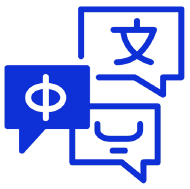
Customer-Facing Communications

EarnBill enables businesses to personalize customer-facing communications, such as product descriptions, invoices, payment reminders and subscription notifications, in the customer’s preferred language. This tailored approach promotes a positive customer experience and minimizes language-related misunderstandings.
